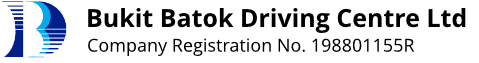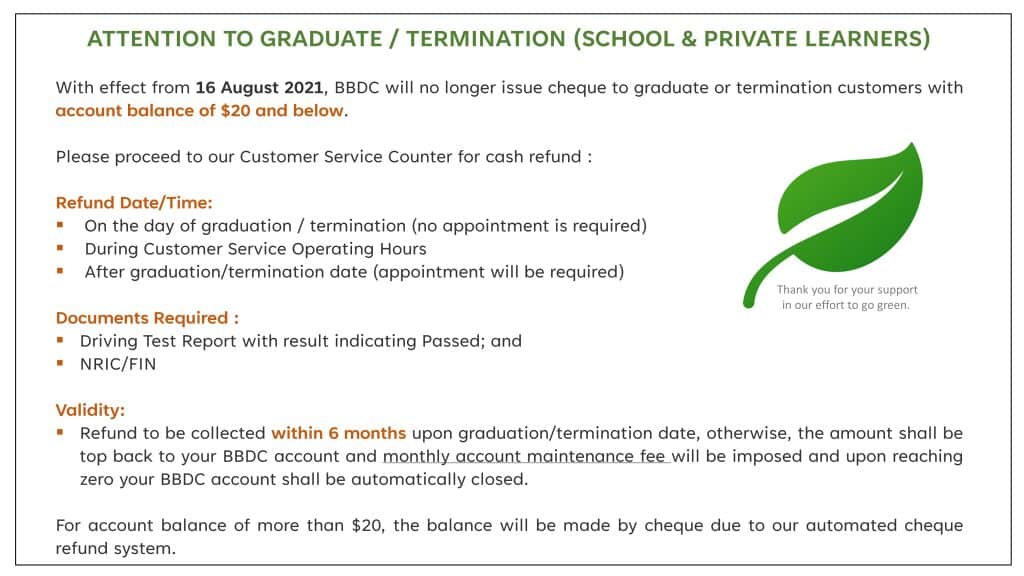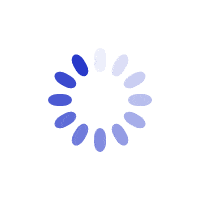Please take note :
-
- Customers may top up BBDC account via the top-up modes below.
- Please maintain sufficient funds in your account for lessons booking and for all other transactions.
- Do not top up via BBDC UEN/BBDC Bank Account Number or Internet Funds Transfer.
- If you encounter any issue, please fill in the Banking Transaction Form.
- Admin fee applies for request of refund for wrong transfer.
- We will not send any clickable link via email or SMS to customers to top up their BBDC account.
- Top Up via Unique PayNow QR Code
- Top Up by Cheque
- Top Up via BBDC NETS Kiosk
- Non-Acceptable Top Up Modes
- Statement of Account
- Graduate / Termination Refund
Generated PayNow QR Code
Requirement : Valid BBDC Account and Mobile Phone with Banking App Important Note : Do not top up via BBDC UEN/BBDC Bank Account Number or Internet Funds Transfer.
Steps to top up BBDC account via PayNow QR Code:
- Click Login or ≡ at the top right corner of BBDC website.
- Enter your Login ID and Password and click Access to Booking System.
- Select Manage Account at left menu bar.
- Click PayNow Top Up.
- Enter the Top Up Amount (minimum $30) and click Top-Up.
- A unique QR Code will be generated for 20 seconds. If you are using desktop or notebook, open your bank mobile app, select Scan & Pay and scan the QR Code (If the QR Code expires, please repeat from Step 3). If you are using mobile phone, Save Screenshot and extract QR Code from your photo gallery to perform the transaction.
- Upon successful transaction, the amount will be reflected in your BBDC account immediately. Check your BBDC account balance under Transactions.
Cheque
Crossed and made payable to ‘Bukit Batok Driving Centre Ltd’ and mail to:
Accounts Section
Bukit Batok Driving Centre Ltd
815 Bukit Batok West Avenue 5
Singapore 659085
Please indicate your name, NRIC/FIN no. and contact no. at the back of the cheque.
All cheques accepted by the Centre shall be reflected in your account within 5 days (exclude weekends and public holidays) upon receipt.
NETS
via Nets Kiosks located at our Customer Service Lobby.
We Do Not Accept
Currently, we do not accept ATM transfer, payment via SAM/AXS machines, PayLah, Internet Funds Transfer, Cash Card or Credit Card for top-up of account.
Please DO NOT do PayNow Top Up via UEN or BBDC Bank Account Number, we only accept PayNow Top Up via generated QR Code.
If you have accidentally top up via the non-acceptable modes, please fill in the Banking Transaction Form. Admin fee applies for request of refund for wrong transfer.
Statement of Account
As part of our continuous effort to ‘Go Green’, with effect from 6 April 2020, we have ceased sending Statement of Account for all closure of accounts. To view your account transactions, you may log in to your account and view under ‘Account Transaction’ before graduation or termination of account. You may also print a ‘Booking Statement’ at our terminal/online for your reference.
Graduation from Course
Upon graduation from course, the balance amount (more than $20) in your account will be mailed to your address stated in our system by cheque within 2 weeks’ time.
Cheque has to be deposited within 6 months with your bank (not the cheque issuance bank) to avoid incurrence of fees.
If there is any change to your personal particulars or if you wish to self-collect the cheque, please inform us on your graduation date.